I'm Having Trouble Downloading My Issue?
First check the following before reporting a tech error:
- You have the latest version of the Calligraphy Crush app installed.
- Your mobile device has sufficient memory for downloading magazine issues.
- If you are not on wi-fi, then your data plan will handle the magazine download size.
- Your mobile device is logged in to the same iOS or Google account from where you downloaded the app.
If you have checked these, and the magazine issue will still not download, then:
- Open the Calligraphy Crush app on your mobile device, then click the gear icon at the bottom right of the screen.
- Click the "Contact Us Here" link which will open your email.
- Fill out the Subject line with a brief description of the error.
- Include the email address that was used to order the magazine.
- Click "Send" which will automatically send your app's device token to our support staff.


How Do I Read the Magazine on My Desktop?
- The desktop reader is at https://magsfast.com/reader.
- Enter the email address you used to purchase the magazine.
- Enter your password. If you need a password, click on "Reset Password" to get an email that will allow you to create a new one.
If you purchased issues of Calligraphy Crush through the App Store or Google Play:
The Apple Store and Google Play don't share customer info with us, so we’ll need to get screen shots of your purchase information in order to set up your desktop reader account. Sorry for all the hoops to jump through, but this will help prevent further access issues!
Email Address Used For Purchases
Please confirm the email you used for your purchases. We'll need this to make sure everything syncs correctly.
Subscription
If you subscribed through the App store or Google Play, please do the following on your mobile device:
iOS: Click Settings > click your name > Scroll down to Calligraphy Crush > take a screen shot.
ANDROID: Settings > Google Settings > Manage your Google Account > scroll across to Payments & Subscriptions > Subscriptions > Manage Subscriptions > scroll down to Calligraphy Crush then take a screen shot.
Single Issue Purchases
Please send screen shots of the receipts you received for your purchases.
If you have purchased through the Magsfast store:
Please send screen shots of either your email confirmations or your PayPal receipts. After I receive this information we should have the info we need to help fix the error!
I received an SMS message. What do I do?
Your iOS device may have the default browser setting as "Desktop" enabled by default. Safari needs to be set as the default browser for the magazine to work. Here are the steps to change it:
1) Go to the Settings > Safari > Request Desktop Website.
2) Under the “Request Desktop“ turn this off.
Your Android device may have the default browser setting as "Desktop" enabled by default. Here are the steps to change it:
1) In your browser, at the upper left corner are three vertical dots. Tap on these and look down the menu for "Desktop site"
2) Turn this off.

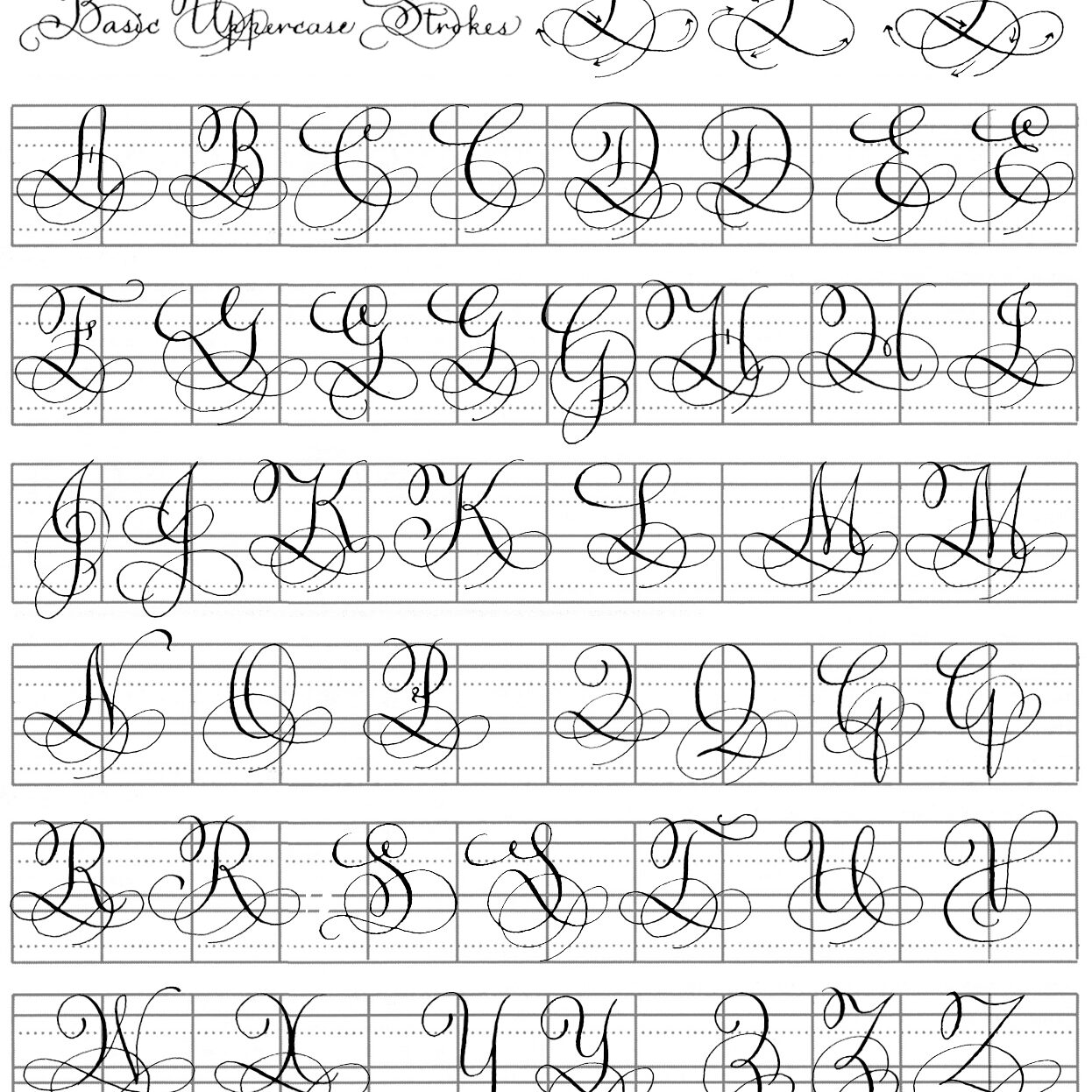
How Do I Cancel My Subscription?
MagsFast.com
You will need to cancel your automatic renewal through PayPal, since this is what Magsfast used to process your subscription payment. Subscriptions automatically renew until they are cancelled by the customer. This is in PayPal, sorry for the many steps.
- Go to PayPal.com and log in.
- Click on your name
- click on "Account Settings"
- Click on "Money, Bank, and Cards"
- Scroll down to "Automatic Payments"
- Click on "Set Automatic Payments"
- Scroll down list to "Media In Motion"
- Click on name "Media In Motion"
- See "Billing Details" at the top of the page
- Under that is "Status" Click on "Cancel" next to "Status"
- Click on "Yes" to confirm cancellation
- You should receive an email from PayPal confirming your cancellation.
iOS
- Tap on Settings
- Tap on your name
- Tap on subscriptions
- Scroll down to Calligraphy Crush and tap on it
- In red letters is "Cancel Subscription" tap on that.
Android
- Open the Google Play (Play Store) app .
- At the top right, tap the profile icon.
- Tap Payments & Subscriptions. Subscriptions.
- Select the subscription you want to cancel.
- Tap Cancel subscription.
- Follow the instructions.
