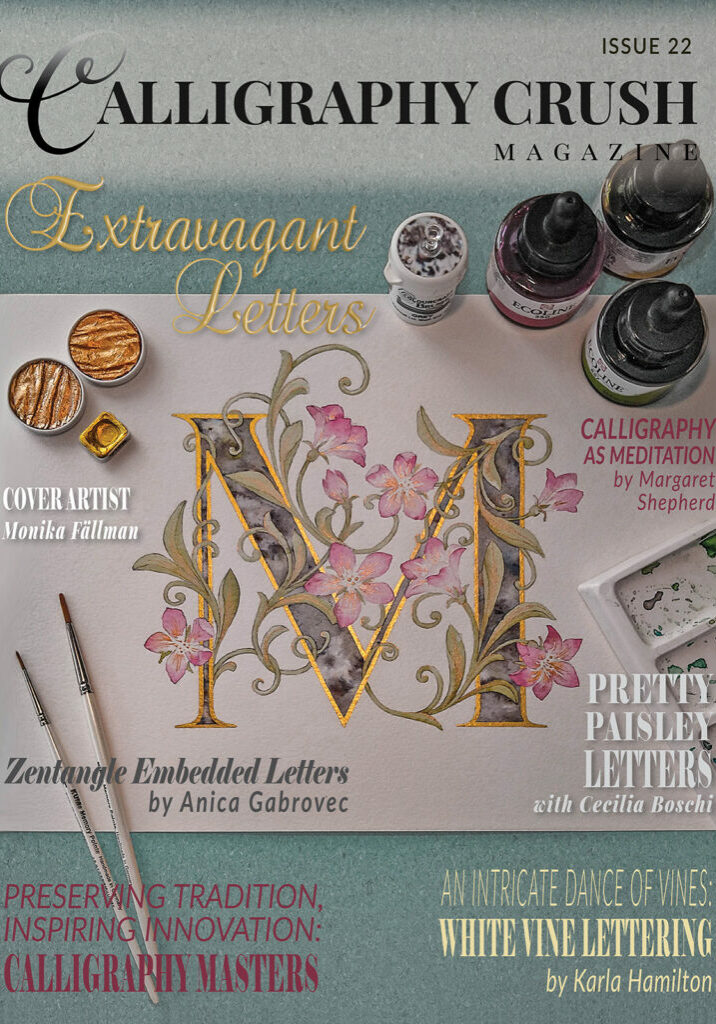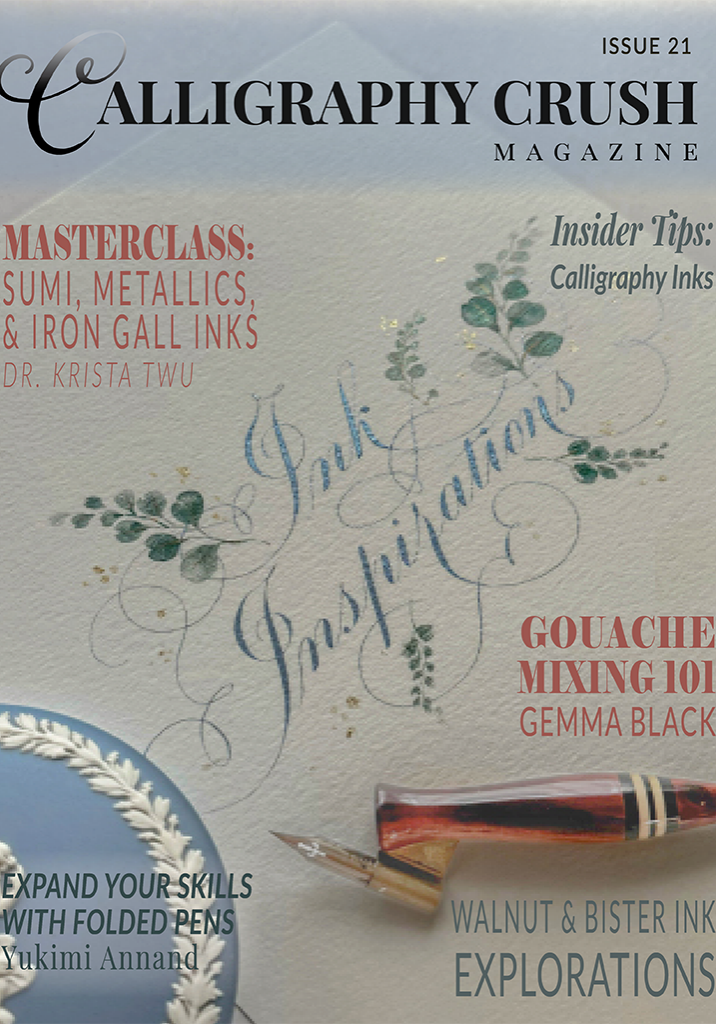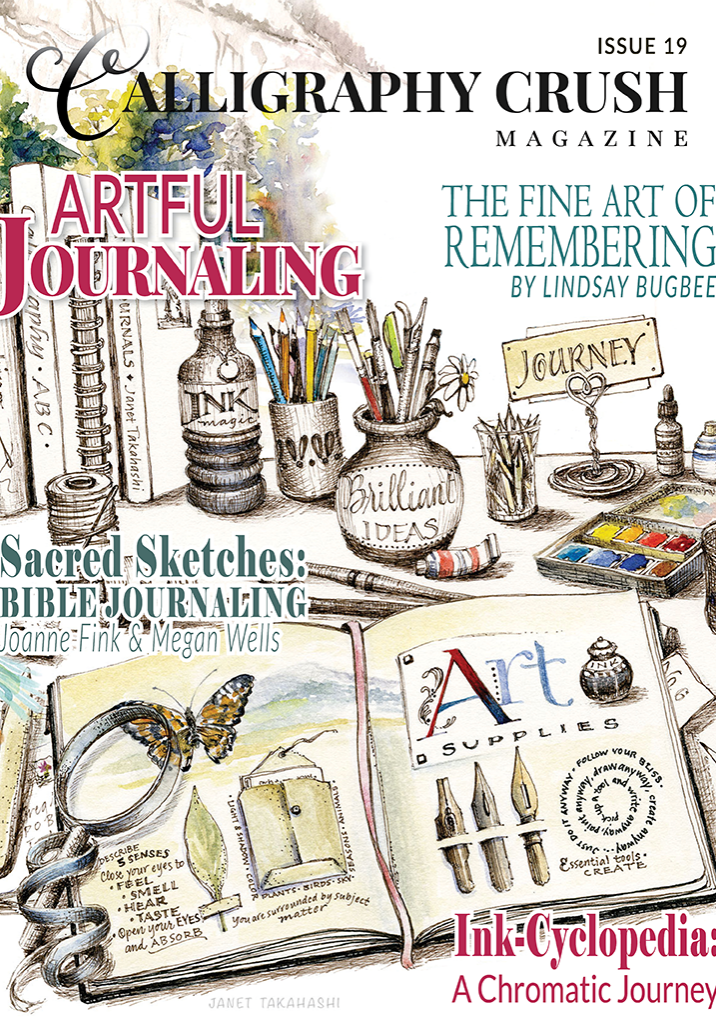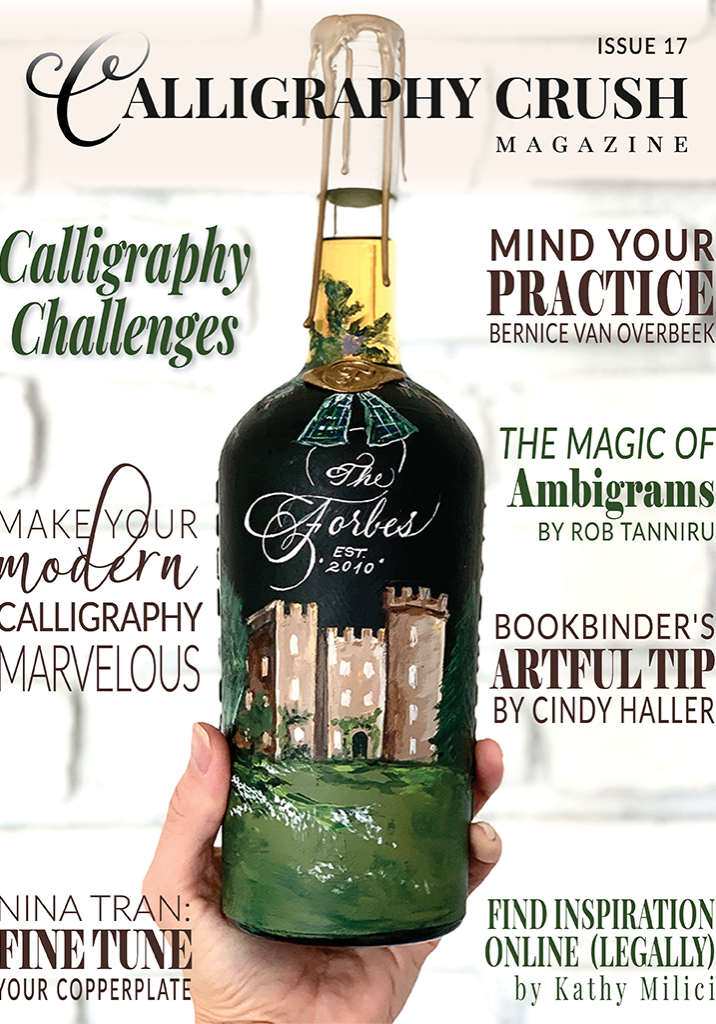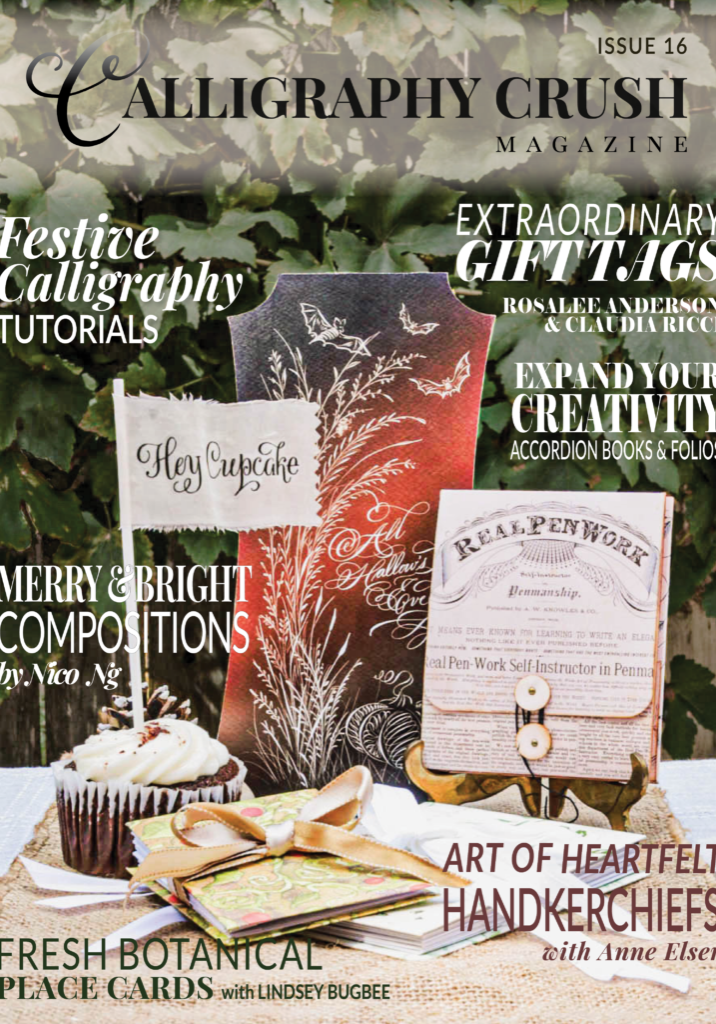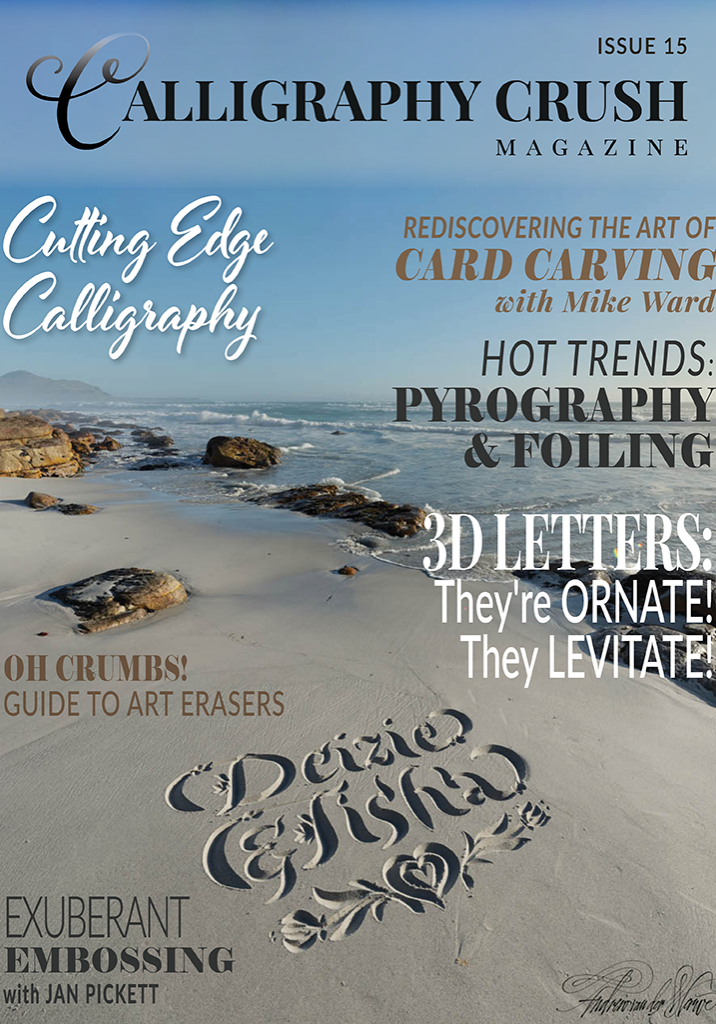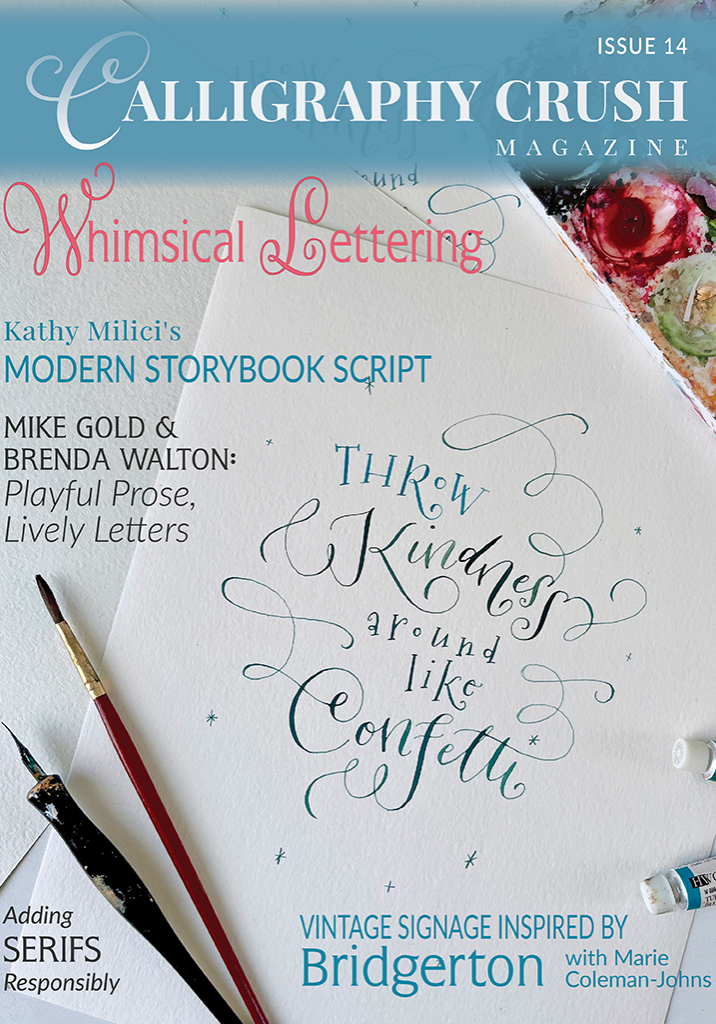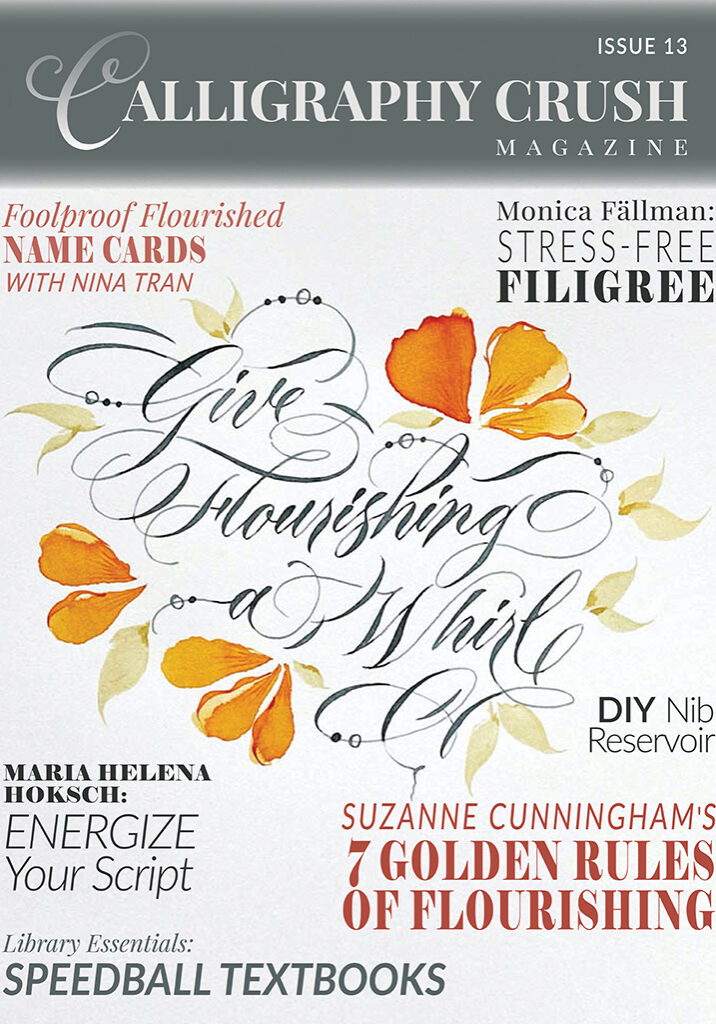Issue 20 – Digital Scribe
In the eloquent dance between pen and pixel, tradition meets innovation in the vibrant pages of Digital Scribe, your gateway to the mesmerizing world where age-old calligraphy techniques intertwine seamlessly with cutting-edge digital artistry. This issue is not merely a magazine; it’s your passport to explore, create, and master the art of digital calligraphy.
Meet Our Cover Artist – Teela Cunningham
Ready to build or expand your digital lettering and design skills? Teela Cunningham of Every Tuesday can show you how. She’s a graphic designer, calligrapher, and expert instructor whose energetic and positive attitude makes learning easy and enjoyable.
Embracing The Beginner’s Spirit with iPad Calligraphy – Melissa Esplin
Making the leap from physical calligraphy to digital calligraphy can be a daunting task. To some, it’s like asking a person to cross the Grand Canyon! I’m here to shrink that divide a little bit with a few nuggets of wisdom.
Why You Should Add Digital Calligraphy to Your Toolbox – Tamer Ghoneim
If you’re a traditional analog calligraphy artist or enthusiast and you’ve never tried digital calligraphy, you may not realize the fun opportunity for creative expression that awaits you in the wondrous world of pixel painting (i.e., digital calligraphy). Allow me to spark a feeling of endless possibilities by sharing a few glimpses of what you can make using the digital tools that are available to us now.
The Art of Learning Calligraphy: iPad Edition – Jordan Truster & Jillian Reece
If you’re thinking about diving into the world of calligraphy and trying to decide whether to start with traditional paper or the Procreate App on the iPad, we’re here to share why learning a new script on the iPad might be the easier path.
Time-Saving Trick for Layouts – Kestrel Montes
When you have a calligraphy commission that involves writing large blocks of text, the most time-consuming part can be figuring out how to lay out the text to fit your paper’s dimensions. But I have a trick that can help you solve this puzzle faster so you can get to the fun part — writing the text.
Design Hand-Lettered Artwork That Sells – Liz Kohler Brown
Liz Kohler Brown is an artist and designer based in North Carolina who designs greeting cards, fabric, and wallpaper by combining her love of hand lettering and illustration in her compositions. She sells her work through print-on-demand (POD), art licensors, and Etsy, and loves to teach other artists how to develop their own unique styles to do the same.
Pen and Pixel Perfection: Procreate & Wedding Stationery – Allison McClanahan
Procreate has been a game changer for me as a calligrapher and professional stationery designer. I use it for sketching ideas for clients, creating layouts for stationery, and lettering in “pointed pen.” When you understand how to use it in your design workflow, it will make putting together calligraphy compositions faster and easier!
Procreate Brushes for Calligraphers
Learn to design your own brushes, download free ones, or purchase them from resources like the ones here.
The Wonderful World of Stickers – Erica McPhee & Joanna Muñoz
Stickers have become wildly popular (have they ever not been) and are all over the place – on Etsy, in gift stores, and social media. The sticker market is projected to rise to a whopping $60 billion USD industry by 2025! You can design your own to print yourself or upload to one of the many online sticker-printing companies.
Gold Love – Joanne Fink
I’d like to show you how I achieve an awesome gold embossed effect in Adobe Photoshop. I use this technique to digitally enhance my lettering.
Record a Close-Up Calligraphy Reel – Suzanne Cunningham
Ever wonder how to set up your smart phone to record a close-up video of calligraphy writing? I enjoy creating reels for Instagram a few times each week, and my process for recording close-up videos is pretty simple.
Guideline Generators
Guidelines are a calligrapher’s best friend. They assist you with consistency in proportion, x-height, slant, and line spacing for the lettering style you have selected. Below are free guideline generators where you can customize the guidelines based on the parameters provided, then save to your computer to print or tablet for Procreate practice.
Maximizing Your Online Class Experience – Kathy Milici
The way you start your creative day can often predict the result. This is also true for taking online classes. Do you like to dive right in to a project, or do you take a few minutes to prepare, both physically and mentally? If you’re a newbie to online classes (like me), here are some helpful tips to ready yourself for maximum productivity, and a positive outcome.